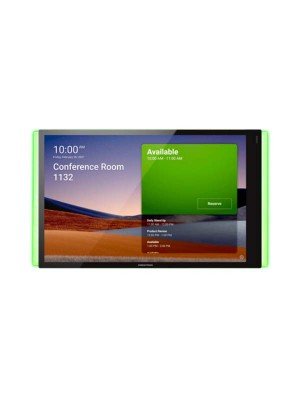Fast shipping
Ready stock
On time delivery
No delay
Best services
With low cost
Shopping Cart
0 item(s) - $0.00ACTi MDS-100 Digital Signage
Hubungi kami disini untuk harga terbaik dan tambahan diskon
Simply connect the MDS-100 to the screen and the Internet, link it to your account in the management portal, and the device is ready to immediately commence playback. All of the content is stored locally on each unit's memory card (16 GB, card included). During regular playback, there is only little bandwidth used. However, the device requires Internet connectivity to let you remotely manage its settings and content. The connection is possible via an Ethernet cable or a Wi-Fi network. The MDS-100 connects to your account in a smart and secure way that typically doesn't require any configuration of your firewall. But, if needed, it offers a detailed configuration of static IP address, proxy server, and other network settings. The MDS-100 has been designed to handle failures of power or Internet connection without you ever having to manually intervene. In case of a power loss, the unit automatically starts and resumes its scheduled playback immediately after the power has been restored. The Internet failure is also no issue as the MDS-100 can work normally for up to 30 days completely offline. Please note that when offline, the device cannot be reconfigured, the content cannot be changed, and the schedule cannot be updated. In case of any issue, a warning will be displayed instantly on the management portal along with details of the issue and the device's location on an interactive map. You will also receive an email notification. The MDS-100 can even automatically turn on and off the TV panel. You can schedule the screen to be switched to a standby mode at night and save your electricity bill.
About Amarta Store
We are the bigest online IT Equipment distributor in Asia. Headquarter in Jakarta - Indonesia, we are providing our customer with worldwide shipping coverage. So, wherever your location is, we are ready to support your needs with the best price.
| Warranty | |
| Warranty Support | 1 year warranty from ACTi Indonesia |
Write a review
Your Name:Your Review: Note: HTML is not translated!
Rating: Bad Good
Enter the code in the box below:




 Switch-300x400.jpg)